Multi-Factor Authentication is the smart choice for safeguarding your digital life

![]() Strengthen your defenses and fortify your online presence! Setting up MFA (Multi-Factor Authentication) is the smart choice for safeguarding your digital life.
Strengthen your defenses and fortify your online presence! Setting up MFA (Multi-Factor Authentication) is the smart choice for safeguarding your digital life. ![]()
![]()
It’s an extra security measure provided on financial, social media, email, and other accounts that require a password.
1. Login to the account: Whether it’s your email, social media, or any other online platform, head to your account settings. It may be labeled as Account Settings, Settings & Privacy, or something similar.
2. Enable MFA: Look for the option to enable Multi-Factor Authentication (MFA). It might also be named Two-Factor Authentication (2FA) or Two-Step Authentication.
2. Choose Your Method: Each account or app may offer various MFA methods to choose from.
Some common options include:
Set it up today! Don’t wish you had to deal with a security breach tomorrow. 

Trust Technology is here to assist you in simplifying communication and technology decisions, making the buying process a breeze.