Teach your Team to Stay Safe with Three Simple Tips from cisa.gov. 🔒💡

1. Recognize 🚫🧐
Look for these common signs:
- Urgent or emotionally appealing language, especially messages that claim dire consequences for not responding immediately.
- Requests to send personal and financial information.
- Untrusted shortened URLs.
- Incorrect email addresses or links, like amazan.com
A common sign used to be poor grammar or misspellings although in the era of artificial intelligence (AI) some emails will now have perfect grammar and spellings, so look out for the other signs. #CyberSecurity
2. Resist 🛡️👊
If you suspect phishing, resist the temptation to click on links or attachments that seem too good to be true and may be trying to access your personal information. Instead, report the phish to protect yourself and others. Typically, you’ll find options to report near the person’s email address or username. You can also report via the “report spam” button in the toolbar or settings. #PhishingProtection
3. Delete 🗑️❌ Delete the message. Don’t reply or click on any attachment or link, including any “unsubscribe” link. Just delete.
#CybersecurityAwarenessMonth #StaySafeOnline #EmailSecurity #TrustTechnologyConsultants #Telecommunications #OnlineSafety #StayProtected #TakeActionNow #SecureYourDigitalLife